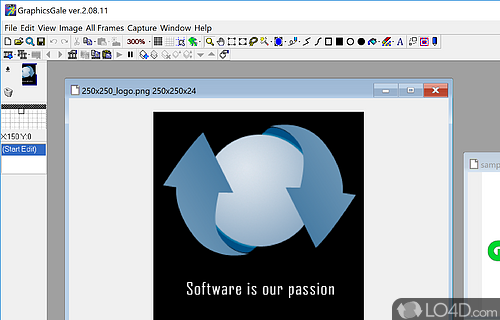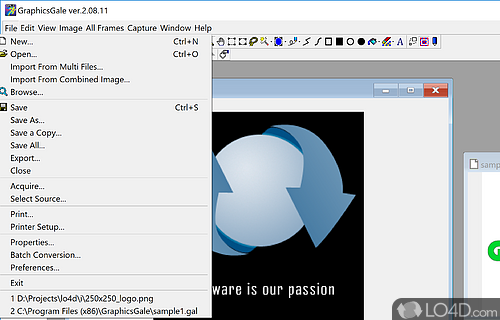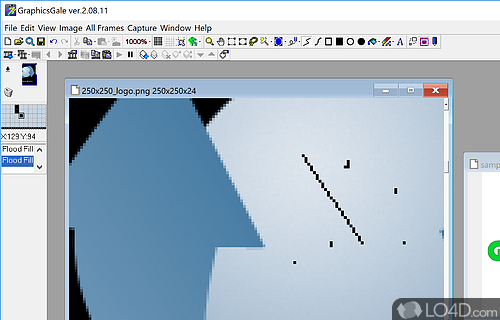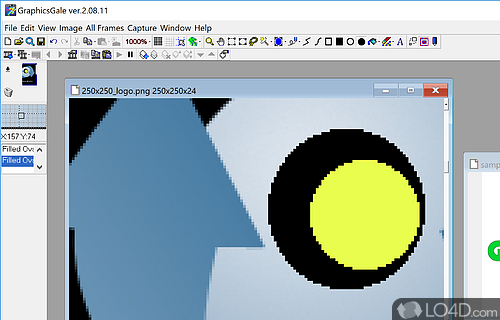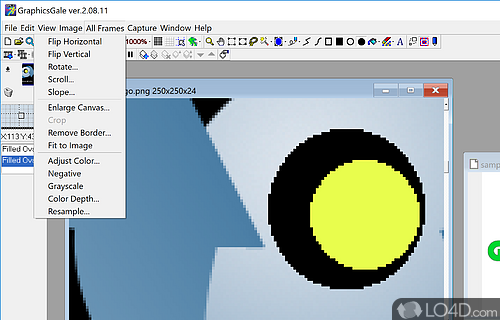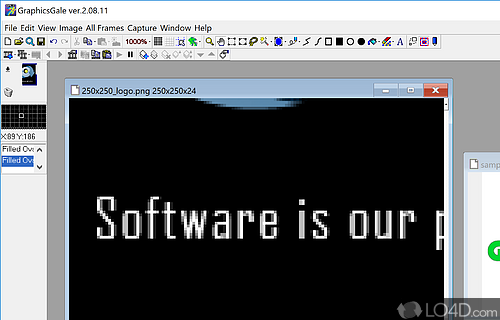An old-school pixel editing, animation image editor.
GraphicsGale is a freeware grid-based image editor that allows you to create a variety of different types of images from scratch by editing pixel-by-pixel.
The user interface of GraphicsGale is pretty dated, yet gives you an interesting retro feel when you're editing the images. Because of its pixel-based editing capabilities, it's actually quite easy-to-use. Some of the tools it includes are a pen, split curve, rectangle, oval, flood fill and text, among others.
The usefulness of GraphicsGale shouldn't be overlooked as it can create modern web graphics; it supports ICO, GIF, AVI, CUR, PNG and ANI image files. As for animation, GraphicsGale can do that too saving the animations as a GIF file.
Even though GraphicsGale isn't the most comprehensive image editing tool we've seen, it certainly has its own niche and can be useful in different projects and situations.
Features of GraphicsGale
- Animation: Create animated sprites and pixel art with onion skinning.
- Animation Tools: Animation timeline, onion skinning and playback.
- Color Replacer: Replace colors within an image.
- Customization: Adjust canvas size and background color.
- Drawing: Pencil, brush and line tools.
- Editing: Full suite of brush and editing tools.
- Effects: Add effects such as blur and mosaic.
- Export: Export images or animation as a GIF or AVI.
- Grid: Adjustable grid for greater precision.
- Layers: Add multiple layers to projects for greater control.
- Output: Export to various image formats including PNG, GIF and JPG.
- Palette: Create and customize palettes with up to 256 colors.
- Selection: Select, move and copy parts of images.
- Timeline: Create multiple frames on a timeline.
- Transform: Rotate, flip and scale images.
Compatibility and License
GraphicsGale is provided under a freeware license on Windows from graphics editors with no restrictions on usage. Download and installation of this PC software is free and 2.08.21 is the latest version last time we checked.
What version of Windows can GraphicsGale run on?
GraphicsGale can be used on a computer running Windows 11 or Windows 10. Previous versions of the OS shouldn't be a problem with Windows 8 and Windows 7 having been tested. It comes in both 32-bit and 64-bit downloads.
Filed under: